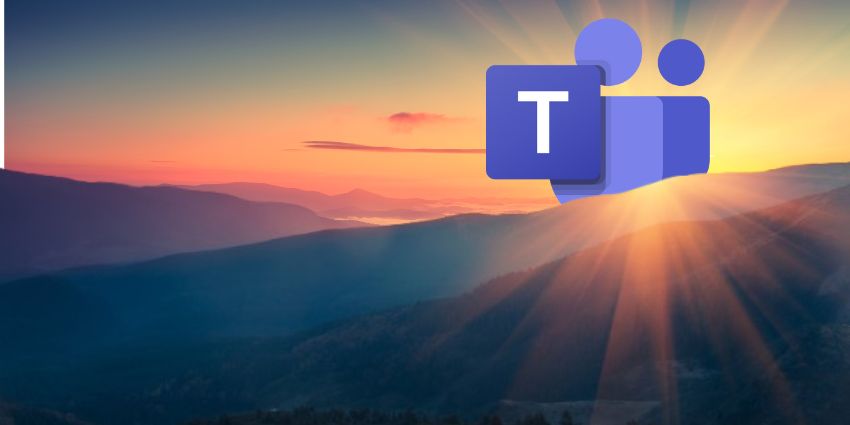Ready to finally make the official transition to the cloud? According to Gartner, about 85 percent of organizations are expected to have a cloud-first strategy by now. But many businesses, particularly those with complex tech stacks, still struggle with the initial implementation. For companies investing in Amazon Web Services (AWS), an AWS migration checklist can make a big difference.
A step-by-step checklist will ensure you’ve considered everything, from the risks you might face to how to accelerate adoption in advance. Plus, you’ll have an excellent opportunity to think carefully about the tools, services, and even partner support you’re going to access.
Ready to dive in? Here’s your ultimate AWS migration checklist.
AWS Migration Checklist: X Steps to Success
Whether you’re just making a broad shift to the cloud or you’re investing in specific solutions, like contact center as a service platforms or even AI, AWS has a lot to offer. Although AWS has decided to shut down Chime (its UCaaS offering) by 2026, it still has a broad range of cloud tools to explore.
Plus, when you invest in AWS solutions, you benefit from cost management and optimization tools, cutting-edge developer resources, and industry-leading security. Migration tools, like the AWS Migration Hub and Migration Acceleration Program, are even available.
AWS is also famous for its exceptional scalability, agility, and pay-per-use pricing. If you’re looking for flexibility at a good price, AWS is a great choice.
So, let’s dive into the AWS migration checklist.
Step 1: Assessment & Planning
Starting with the most important first step of any implementation, deployment or migration: create your plan. Identify your objectives. What do you want to accomplish with this migration? Are you trying to cut costs, enhance system performance, boost scalability, or access new features?
Do you have any existing tools that you want to replicate and enhance with AWS? For instance, are you moving from an on-premises contact center to Amazon Connect? If so, list the capabilities you need to retain, the number of users, and any IT assets you’ll need to update, like servers, applications, and network configurations. AWS has a handy Application Discovery Service to help with that.
Once you’ve established your migration goals, ensure the right people are involved. That includes your IT teams, department teams, and any early-adopter end users (your champions). Think about any external migration partners you might want to work with.
This may also be a good time to conduct a thorough risk assessment. All migrations come with challenges, so what do you need to be prepared for? Downtime, lost data, compliance issues, problems with integrations? Find out early.
Step 2: Identify Your AWS Migration Strategy
As you’ll notice throughout this AWS Migration checklist, there’s no one-size-fits-all path to deployment. You’ll have a lot of decisions to make, including choices about your overall migration strategy. AWS’ own migration resources actually outline seven different migration strategies:
- Rehost: Moving applications without changes.
- Replatform: Making minimal changes to optimize for the cloud.
- Repurchase: Switching to a different product, often a SaaS solution.
- Refactor: Rewriting applications to be cloud-native.
- Retire: Decommissioning applications no longer needed.
- Retain: Keeping certain applications on-premises.
- Relocate: Moving applications without purchasing new hardware.
Try to map each application with the right migration strategy. Legacy applications that are essential to everyday work might be ideal for rehosting if you want to reduce downtime. You might even decide to retire some features and tools you no longer need.
Take advantage of the tools and resources AWS offers to help you. The Migration Hub, for instance, is great for tracking progress across AWS and partner solutions. The AWS application and database migration services help to streamline your transition with intuitive features.
Step 3: Preparation and Enterprise Readiness
Technically, most of this AWS migration checklist revolves around “preparation” – but this is the stage when you really start to fine-tune your infrastructure and prep your team. Start with your environment. You’re going to need to configure accounts and “Organizations” with AWS, so you have a central environment for managing everything.
This should help with tracking bills, access control, and resources in the future. Upgrade your network – you might design and build Virtual Private Clouds (VPCs) with the help of a partner. You may even decide to link on-premises and cloud systems.
Get your Identity and Access Management strategy ready and prioritize security and compliance. AWS offers many tools to help here, like the AWS Key Management Service, AWS CloudTrail and AWS CloudWatch for activity monitoring.
If you have specific requirements (e.g., the need to adhere to regulations like HIPAA and PCI DSS), contact AWS for support.
Next, identify your sensitive data and implement policies for lifecycle management (like how you’ll retain, archive, and delete information over time). Start building the training programs for your teams. Don’t just rely on AWS guides; create your own workshops based on the tools and services your teams will use.
Step 4: Migration Execution
This is probably the trickiest part of your AWS migration checklist – and it’s important not to rush it. Usually, it makes sense to start with a pilot program. Choose some “less critical” applications that you can use to test your migration process. Check that everything works properly in the AWS environment. From there, organize your migration into phases.
Prioritize which applications and tools you want to transition first based on their impact on your business, and set timelines for each step. Throughout each mini-migration, focus on visibility. Use the AWS CloudWatch tools to monitor resource use and application performance. Check out the metrics you can track in specific AWS tools, like Amazon Connect.
Establish policies for addressing any issues that might arise. During this entire phase, remember that communication is key. Keep everyone informed about what’s happening, and make sure there’s a tech team available that early adopters can turn to if they have problems.
Step 5: Post-Migration Optimization
This is the stage where you start making more specific tweaks to your setup. Based on the results of your pilot program, you might want to adjust instance sizes and functionality or implement auto-scaling policies to ensure agility.
Make the most of the AWS budgeting tools (Budgets and AWS Cost Explorer) to monitor your overall spending and find ways to cut costs. You could even consider working directly with an Amazon Partner or AWS to fine-tune your systems.
Commit to ongoing compliance and security, with periodic assessments and audits. Again, AWS has tools like the Config dashboard and AWS Security Hub to help with this. Plus, make sure you’re building a culture of ongoing enhancement.
Build feedback loops with stakeholders to identify areas where you might be able to improve and upgrade. Pay attention to the latest features and benefits you can access with AWS, whether you’re interested in generative and agentic AI or cloud-based customer service tools.
AWS Migration Checklist: Should You Use MAP?
One of the most overlooked yet powerful resources in any AWS migration checklist is the AWS Migration Acceleration Program (MAP). It’s designed specifically to help organizations offset the complexity and cost of migrating to AWS, particularly at scale.
The MAP AWS-funded program could be a great resource if you’re worried about your transition. The three-phase program combines technology, financial assistance, partner support, and expertise, giving you an easier entryway into the cloud. In fact, AWS says MAP can reduce migration costs by 25 percent and speed up migrations by up to 40 percent.
The process involves most of the steps we’ve already covered here, like the initial Assessment phase (with support from experts), the Mobilize phase (deploying your migration), and the Modernize phase for ongoing improvements.
Although MAP is mostly designed for mid-to-large enterprises with complex requirements, just about any organization looking for a more structured approach could benefit from this program.
AWS Migration Checklist: Making the Shift
Migrating into the cloud, or shifting your systems (like contact centers and communication tools) into a cloud environment, can feel daunting. These days, though, making the journey is more important than ever. If you want to run a more agile, scalable, and flexible organization, access cutting-edge tech, or even experiment with AI, you’re going to need a reliable cloud ecosystem.
The good news is that AWS makes migration as simple as possible, giving you the tools and even the expert support you need to minimize mistakes.