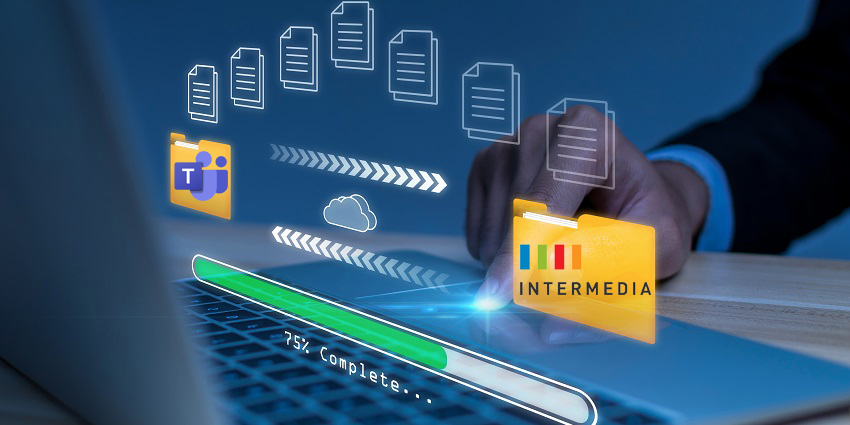As Microsoft Teams cements its role as a central hub for collaboration, communication, and productivity in modern workplaces, the demand for comprehensive archiving solutions is rapidly rising. Whether for regulatory compliance requirements, legal & governance, productivity or security purposes, businesses have multiple drivers for preserving Microsoft Teams communications, including chats, meetings, calls, and third-party integrations like email and contact center interactions.
Here, we explore the strategic importance of Microsoft Teams archiving, highlight the latest advancements, and explain how can determine which features are important to their needs, can improve business continuity, and elevate customer engagement.
Why Archiving in Microsoft Teams is Critical
Microsoft Teams has become more than a collaboration hub, with a suite that handles voice calls, video meetings, document sharing, live events, and third-party application data. Organizations risk data loss, compliance failures, and potential legal exposure without proper archiving.
Key Drivers Behind Archiving Microsoft Teams Communications
- Regulatory Compliance – Financial, healthcare, legal, and education industries must adhere to strict record-keeping and data protection standards. Regulations like HIPAA, FINRA, GDPR, and SEC 17a-4 require that digital communications be stored, searchable, and retrievable upon request. Failure to comply can result in substantial legal penalties.
- Litigation and Legal Hold – In the event of litigation, businesses must preserve communication records for eDiscovery. An archive that captures Microsoft Teams content—including messages and video meetings —ensures that legal teams can respond quickly and accurately to discovery requests.
- Data Security and Governance – Centralized archiving offers better control over sensitive business communications. It helps IT and compliance teams monitor for policy violations, detect insider threats, and secure intellectual property.
- Business Continuity and the Road to AI – Archived communication data is a rich resource for analyzing employee productivity, customer sentiment, and operational efficiency. Companies can transform archived content into actionable intelligence with advanced search and analytics tools.
- Unified Data Insights – Reveal valuable insights into customer behavior, employee performance, and business trends. This in-depth understanding empowers more informed strategic decision-making, boosts revenue generation, and enhances efficiency.
Which Key Features Set Your Archiving Apart?
There are many options for archiving in Microsoft Teams, including Microsoft’s native offering. However, it’s essential to align your business objectives with the key features that will help you achieve them.
- True Unified Communications Archiving — Capturing data across ALL of your Microsoft Teams communications is crucial. That includes chat, meetings, email, and third-party integrations such as phone calls, SMS, voicemails, and contact center interactions. Collecting this information within one tool is an important step towards a true unified archiving solution.
- Zero-Touch Archiving – Once deployed, you will likely want a system that automatically records and stores communications in the background, requiring no user intervention. This seamless experience eliminates the risk of human error and ensures consistency across your organization.
- Granular, AI-Powered Search – With metadata indexing, full-text search, and AI-enhanced filtering, users can quickly locate specific messages, conversations, or call recordings—even among millions of records. This is essential for audits, investigations, and compliance reporting.
- Tamper-Proof and Compliance-Ready Storage – Archived data should be encrypted and stored in tamper-proof formats and retained according to compliance policies. Organizations must be able to set retention rules that align with regulatory mandates, internal policies, or legal holds.
- Data Portability and Export Options – Ensure your solution lets you export archived content for legal, HR, or compliance teams in multiple formats. Whether you’re responding to a discovery request or conducting internal audits, you will want easy to access the information you need.
- Real-Time AI Enhancements – With features like real-time sentiment analysis, agent performance scoring, and call transcription, companies gain deeper insights into customer interactions. These insights are archived and made searchable, supporting quality assurance and operational optimization.
- User-Friendly Management and Supervision – Whether you’re in IT, compliance, or operations, managing archiving should be simple through a centralized admin console. Role-based access controls ensure only authorized users can view or modify archive settings.
Choosing the Right Archiving Solution for Microsoft Teams
The communications landscape has evolved, and data is becoming the great business differentiator. As AI becomes more widely adopted, companies must look at their data, how it’s stored and how accessible it is for potential AI deployments. Organizations need intelligent, integrated solutions that capture, store, and make sense of the entire communication journey and can deliver real insights back to the business.
“Archiving not only safeguards business data but also creates a valuable resource for AI-driven business intelligence and subsequently the business makes more informed decisions.
“As a central-hub for all your business interactions across Microsoft Teams, and other critical business communication platform, it empowers businesses to protect crucial interactions while unlocking insights that enhance decision-making, boost customer engagement, and drive smarter business operations.”
Intermedia provides end-to-end archiving for Teams and its integrated services, including its platform, Unite. However, before choosing a pathway on Microsoft Teams, Intermedia recommends you ask some key questions.
Q – Does my provider develop solutions specifically for my compliance obligations?
Every industry has their unique elements and when it comes to compliance it is no different. If you have a requirement that is outside of the big industry regulations like HIPAA or GDPR ensure the provider has specialist knowledge of that sector.
Q – How do your requirements impact your licence costs?
One key advantage of Unite for Teams Advanced is that it delivers advanced voice and SMS functionality directly within Teams—without needing an additional Microsoft Teams Phone license. This eliminates extra licensing costs and simplifies deployment for IT teams.
Q – What level of integration do I need for my entire communications stack?
It’s important to understand a native experience vs. a non-native experience and how that will impact your workflows. Ideally, all communication features sit within the Microsoft Teams environment. Users can make and receive calls, send SMS messages, access voicemail, and manage contacts without leaving the Teams app. This native experience helps improve workflow efficiency and enhance user adoption and a single provider that can make this happen may be a big cost and time saver.
Q – Do I need specialist search or other AI functions?
How available does your data need to be? Are you looking to remain compliant or leverage your data to gain a business advantage? Ensure you have thought about your long-term requirements alongside your immediate needs to remain compliant.
For more information, visit Intermedia.