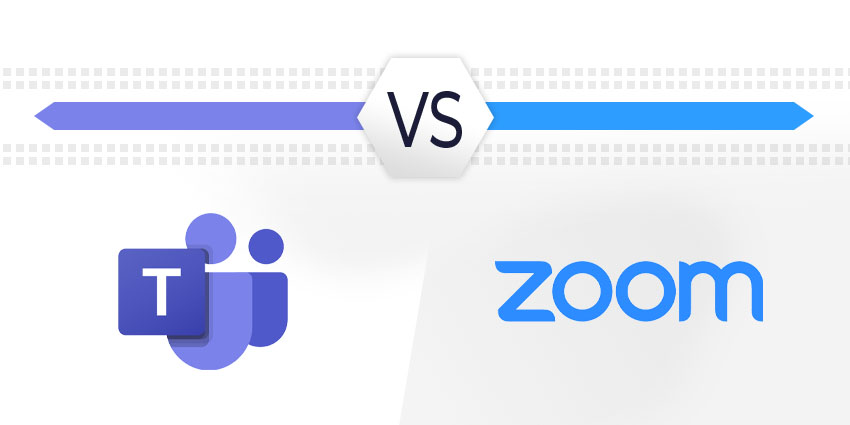Zoom and Microsoft Teams have both experienced incredible growth over the last couple of years. While productivity tools combining things like messaging, file sharing and conferencing have been accelerating in popularity for a while, few have achieved the same attention as these two giants.
Zoom, the world leader in simple video-focused communications, promises a convenient meeting environment where teams can connect, share ideas, and even attend webinars. Zoom’s portfolio has evolved to feature not just meetings but chat functionality, webinars, and business phone too.
- Trying to choose between Teams and Slack? Here’s our guide on making your decision
Microsoft Teams, arguably the biggest collaboration platform in the world (with around 250 million monthly active users), offers a combination of productivity tools, convenient integrations, and business phone options.
Let’s take a closer look at these two contenders to help you choose the right product.
As you might expect, Microsoft and Zoom have a lot of the same core features. Both tools support high-quality video conferencing, phone calls, group messaging, and file sharing. There are also various bonus features included with each platform to make interactions more convenient. You can separate your team into breakout groups during a meeting, set up a variety of view modes for camera streams, and even choose your own virtual backgrounds.
Zoom and Microsoft Teams allow people to “dial in” to meetings from any device, and you can even record conversations for people who can’t attend. Live captions and transcription features make every recording as accessible as possible.
Let’s look at what Zoom, and Microsoft Teams can do, head-to-head.
| Features | Microsoft Teams | Zoom |
| Video conferencing | 1080p video at 30 FPS with presentation features, background blur, and virtual backgrounds | 1080p video (720mp by default) with 3mpbs bandwidth with webinar and presentation features, background blur, and virtual background |
| Content sharing | Document management, SharePoint for storage, to-do lists and file sharing. (Up to 100GB limit per file) | File sharing in meetings or chat, and third-party integrations for task management tools. (Up to 512MB limit per file) |
| Integrations | Excellent integration with Microsoft productivity tools, and a host of third-party apps | Hundreds of integrations and dedicated “Zoom apps” for better tool blending |
| Voice calling | Audio meetings, Phone plans for PBX support or direct routing. Customers can also access Operator Connect | Audio meetings and Zoom Phone for voice calling |
| Navigation | Convenient app interface across all devices, with intelligent search function | Easy-to-use app across all devices, with simple searching functionality |
| Security | SAML, AD, and SSO account controls, with two-factor authentication, data encryption, and protection of data at rest. Microsoft Teams is compliant with HIPAA, SOC I and SOC 2, EU privacy clauses, and ISO 27001 | SAML and Autho account control. AES 256-bit encryption for all communication data. HIPAA, FERPA, PHIPA and GDPR compliance. Password protection for meetings |
| Pricing plans | Both free and paid options available | Both free and paid options available |
From a feature perspective, Zoom stands out as a convenient and highly capable video conferencing solution, with endless integrations to help you simplify your workflow. Microsoft also offers decent third-party integrations but shines with access to Microsoft Office productivity tools like Microsoft Word, SharePoint, and Outlook.
Innovation
One crucial thing to note about both of these tools, is their feature set is constantly updating. Microsoft and Zoom both share product roadmaps and regular updates so you can keep track of exactly what’s new to the ecosystem.
For many companies planning to implement a long-term strategy for UCaaS transformation, choosing a vendor with a focus on the future is important. Fortunately, both Zoom, and Microsoft Teams are working hard on making their tools as disruptive as possible.
Microsoft Teams is connected to the entire Microsoft ecosystem. This makes the technology a flexible environment where developers can innovate with APIs and SDKs, build their own automations, and develop bots. If you don’t have much developer knowledge, you can still get involved with various intelligent solutions delivered within Teams natively.
For instance, business leaders can set up automated recording, or access their Teams’ meetings through voice assistants like Siri. Microsoft is even working hand-in-hand with extended reality innovators, and building it’s own Mixed Reality landscape, to bring immersive meetings to the business leaders of the future.
Zoom takes a similar approach to innovation, particularly when it comes to integrating with other disruptive tools. There are hundreds of available integrations available through Zoom to enhance the functionality of your meetings and webinars. Plus, developers have access to a flexible and open environment for building their own experiences.
From an extended reality perspective, Zoom is also looking into concepts to help reduce video fatigue with new forms of AR and VR, through collaborations with market-leading brands.
Today’s collaboration and conferencing tools need to walk a fine line between being packed full of features, and easy for people to use wherever they are. Both Microsoft Teams and Zoom perform exceptionally well from a UX perspective.
If your Team already has a Microsoft Office subscription, you’ll have access to Teams automatically. While you must have a Teams account to set-up, schedule meetings, and invite participants to a conversation, you don’t need an account to attend a meeting.
Microsoft Teams has a clean and streamlined interface, with a smart search function for finding content, and a convenient directory for tracking down contacts. Creating group and one-on-one meetings is easy. You can even plan meetings with your Outlook calendar and send people reminders when a conversation is coming up. Microsoft also allows people to communicate through meetings in-browser.
Zoom also puts simplicity first with a convenient and intuitive application for meetings and collaboration, although users can also join via a web browser. You can adapt your video stream into a range of different designs, including a huge grid option and spotlight modes.
Zoom’s ease of use is one of the things which has made the technology so popular in recent years. You need a Zoom account to set up and schedule your meetings, but not to attend a meeting. Every meeting invite also automatically includes a prompt to download the meetings app, for simplicity.
Both Microsoft Teams and Zoom have a free option for users who want to test out the service. The Microsoft Teams free package comes with video conferencing support for up to 300 participants, a maximum meeting duration of 60 minutes, and access to chat and collaboration for up to 500 people.
Zoom’s free “Basic” plan allows users to host up to 100 participants in a video call and have unlimited group minutes lasting up to 40 minutes. The free package comes with unlimited one-on-one meetings, with no time limit, and you get private and group chat too.

Teams is available as free standalone product, and also as part of a Microsoft 365 product. The Basic Microsoft 365 subscription is $5.99 per user per month and includes Teams, Exchange, OneDrive and SharePoint. Microsoft recently announced that this package will rise to $6.99 per month per user in March 2022.
The next tier is £9.40 per user per month and includes additional services such as Word and PowerPoint. There are then incremental bundles that include Teams, ranging up to the larger Microsoft enterprise agreements.
Zoom is available in a range of paid packages for Meetings, paying around $14.99 for the “Pro” package which includes 1GB of cloud recording per license, group meetings for up to 30 hours, and more. The small business package is $19.99 per month per license, with single-sign-on and recording transcripts included. Outside of the Meetings packages, you can also combine Zoom Events and Webinar in a single package, or Access Zoom United for Phone, Meetings, and webinars. There’s also a range of Zoom Phone packages.
Microsoft Teams vs Zoom: Messaging
Video might be the most popular medium for collaboration right now – but it’s not suitable for every interaction. Fast-paced asynchronous conversations often rely heavily on chat rooms and messaging, with file-sharing capabilities.
Both Microsoft Teams and Zoom offer messaging as a standard feature, with multiple chat options, including public and private channels. You can edit and delete your messages, save content for later, and even “pin” messages when necessary. There’s also the option to @mention your team members.
Teams allows users to stay connected through persistent chat, with an easy-to-search history for tracking down crucial content. You can format your messages, send links, emojis, and stickers, and even drag and drop files into your messages.
Zoom has a similar chat experience, though it’s not as well-known among users as the Zoom Meetings video experience. Zoom Chat is a little more simplistic than chat on Teams. It’s not as easy to seek out the messages you’ve sent in the past, though archiving and storage is available.
Zoom is also lacking the Microsoft SharePoint file-mapping components in Teams which make it easier for your team to access all the information they need regularly.
Both Microsoft Teams and Zoom give today’s users a variety of ways to connect and communicate.
Microsoft Teams seems to be leading the way for the future of hybrid work, with features designed help teams interact at a distance, as well as tools to boost engagement. The Microsoft “Viva” features, for instance, offer excellent ways for people and teams to track performance.
Zoom, on the other hand, is still the go-to name for companies interested in video-first meetings. With Zoom, anyone can set up a quick and easy video meeting in a matter of seconds, host a webinar, and split teams into fantastic breakout rooms.
For video conferencing, Microsoft Teams and Zoom both offer resolutions of up to 1080p at 30fps – so you can expect the same quality either way. Zoom doesn’t enable 1080p by default, however – to help reduce the strain in your bandwidth. Both come with options to help you transform your video meetings too. You can access speaker view to focus on a specific person, gallery views, and even hide non-video participants. Teams and Zoom also have their own versions of “Together mode”, where teams appear in the same virtual space on a screen.
Outside of video, both Microsoft Teams and Zoom support channel-based chat rooms to help keep track of your content, file sharing, one-on-one conversations, and even GIFs and emojis for adding a bit of personality to the conversation.
Microsoft Teams vs Zoom: Meeting Rooms
Simple, convenient, and efficient meeting rooms are quickly becoming a crucial part of the hybrid workplace, and a must-have when you’re investing in UCaaS technology. Fortunately, both Microsoft Teams and Zoom have their own dedicated “Rooms” portfolios.
Microsoft Teams Rooms’ is a software and hardware ecosystem built around building better hybrid experiences for companies of all sizes. You can design a wide variety of meeting rooms with hardware from leading partners like Logitech, Poly, Yealink, and AudioCodes.
Microsoft Teams Rooms also comes with access to bonus features to make your meetings more convenient and intelligent, like AI built into your cameras to improve eye-contact between remote and in-office employees.
Zoom also has its own solution in the form of Zoom Rooms, comprehensive environments for hybrid teams. Zoom Rooms combine HD video with the incredible features offered by leading hardware vendors.
All of Zoom Rooms’ solutions also include the opportunity to dial out to H.323/SIP-based endpoints. There’s also the conference room connector to help any standards-based endpoint join your meeting. Plus, Zoom Rooms allows you to access your Rooms technology as a SaaS solution.
Another area where Microsoft Teams and Zoom operate well is in voice. You can host voice meetings if people don’t want to join by video, but you can also access business telephony features from both Microsoft and Zoom.
Microsoft Teams has perhaps the widest range of calling options to choose from. If you want to stick with Microsoft for your full UCaaS experience, you can take advantage of one of Microsoft’s calling plans. Alternatively, you can bring your own provider into the mix with Microsoft Direct Routing. The recent addition of Microsoft Operator Connect also gives companies access to a more convenient managed service for telephony.
Zoom also has “Zoom Phone” for IP calling functionality, so you can easily access all of the calling functionality you might need within your UCaaS app. Zoom allows for things like number porting too, so you can bring your existing phone identity with you into your technology stack.
As tools like Zoom and Microsoft Teams emerge as the heart of the collaboration and communications tack, today’s teams are using these services non-stop. In a hybrid working space, companies need to ensure they have the right security and privacy guidelines in place.
Both Microsoft Teams and Zoom have end-to-end encryption as standard for data both in-transit and at-rest. Both are also compliant with many of the leading compliance requirements in the world, from HIPAA to GDPR. While Microsoft has always held its technology to the highest standards for security, Zoom has focused on significantly updating its security status in recent years, following a number of privacy issues arising during the pandemic.
Microsoft is also rolling out end-to-end encryption to Teams in stages.
Both Microsoft Teams and Zoom also allow companies to integrate a wide variety of crucial business tools with their collaboration ecosystem. Microsoft and Zoom both have a host of in-built integrations with leading providers like Salesforce, Asana, and Trello. Each solution also comes with access to API functionality, so you can build your own connections.
Communications over Zoom are encrypted using the 256-bit TLS encryption standards and users also have the opportunity to create full end-to-end security encryption too. Microsoft Teams have only very recently begun to access the same level of protection; however Microsoft does match Zoom in its ability to offer companies options with data sovereignty.
Zoom vs Microsoft Teams: integrations
All Microsoft Teams plans come with access to web versions of your standard Microsoft productivity tools, like Excel, PowerPoint, and Word. You can also access desktop versions of the tools on certain packages too. Microsoft also integrations with over 250 external applications beyond the Microsoft ecosystem, including tools like Asana, Trello, and Salesforce.
Zoom integrates with more than 1,000 apps, and the options just keep growing. The Zoom App marketplace features a huge range of connections for tools like Stripe, Pardo, Calendly, and many others. Both Microsoft Teams and Zooms are also working with partners to make integrations as “native” and organic as possible, through deeper connections.

Both Microsoft Teams and Zoom have achieved phenomenal growth in the last couple of years, building on the new era of remote and hybrid work. These incredible products ensure companies of all sizes can bring teams together for more meaningful conversations, even when working in different parts of the world.
Microsoft Teams definitely makes more sense as the ultimate collaboration tool for companies already using the Microsoft ecosystem for productivity. The range of phone connectivity options is a nice touch too, ensuring you can build your full UCaaS experience with ease.
Zoom, on the other hand, may be the perfect pick for you if you’re looking for an opportunity to build a video-first company culture, complete with fantastic webinars, video streaming, and video meetings.